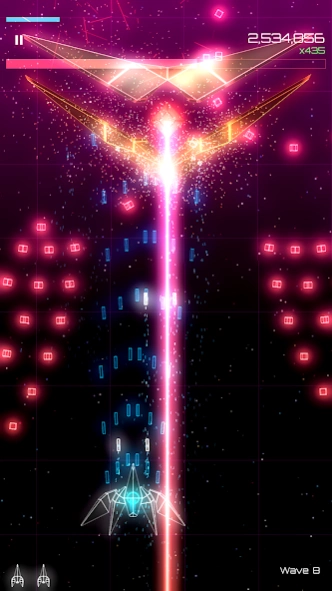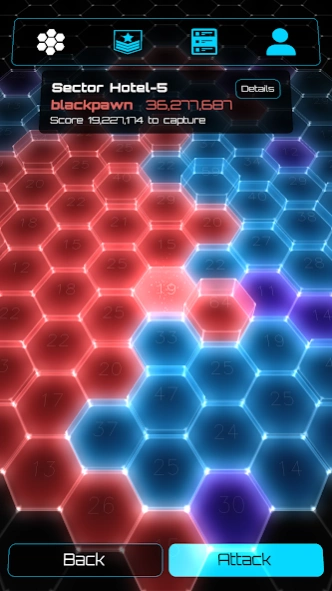ZeroVector 0.2.8
Continue to app
Free Version
Publisher Description
ZeroVector - ZeroVector is an intense and fun retro arcade bullet hell shoot 'em up
ZeroVector is an endless retro arcade vertical shoot ‘em up! Blast your way through endless waves of enemy ships seeing how long you can survive and what high score you can achieve. There are four different bosses to encounter, each with their own firing patterns and strategies to beat.
Along the way you pick up and use various items like shields, EMP, bomb, and weapon upgrades. Items like shields and EMP can stack so getting two in succession gives the extra powerful deflector and EMP extend.
You have a special REVERSAL ability that charges every 20 seconds. Once charged you tap with a second finger onto the screen (or double tap) and all enemy bullets flip around into seeking missiles helping you escape impossible odds and get epic clears.
A multiplayer Conquest mode arrives with the 0.2 update and lets you compete against other players in three factions (red, blue, and purple) to capture and control hexagonal sectors on a global map. Achieve the high score on a sector to capture it for your faction and work together to take control of the map. Scores decay over time and sectors can be replayed to defend them and capturing surrounding sectors helps protect them. It’s an all new innovative two multidimensional leaderboard system!
Join our Discord to strategize with your faction and discuss ideas for the game https://discord.gg/a6RktBd
About ZeroVector
ZeroVector is a free app for Android published in the Action list of apps, part of Games & Entertainment.
The company that develops ZeroVector is blackpawn. The latest version released by its developer is 0.2.8.
To install ZeroVector on your Android device, just click the green Continue To App button above to start the installation process. The app is listed on our website since 2020-09-09 and was downloaded 1 times. We have already checked if the download link is safe, however for your own protection we recommend that you scan the downloaded app with your antivirus. Your antivirus may detect the ZeroVector as malware as malware if the download link to com.blackpawn.zerovector is broken.
How to install ZeroVector on your Android device:
- Click on the Continue To App button on our website. This will redirect you to Google Play.
- Once the ZeroVector is shown in the Google Play listing of your Android device, you can start its download and installation. Tap on the Install button located below the search bar and to the right of the app icon.
- A pop-up window with the permissions required by ZeroVector will be shown. Click on Accept to continue the process.
- ZeroVector will be downloaded onto your device, displaying a progress. Once the download completes, the installation will start and you'll get a notification after the installation is finished.